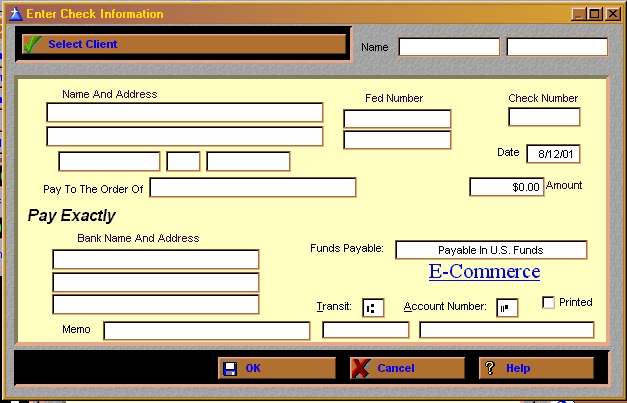
Checks by Fax Version 7.06 has prepared a Quick Start page which will have you printing your Checks within minutes. Your Checks by fax Software is designed for easy use.
[Features][Quick Start][FAQ's][Support][Download][Order][Federal Trade Commission]
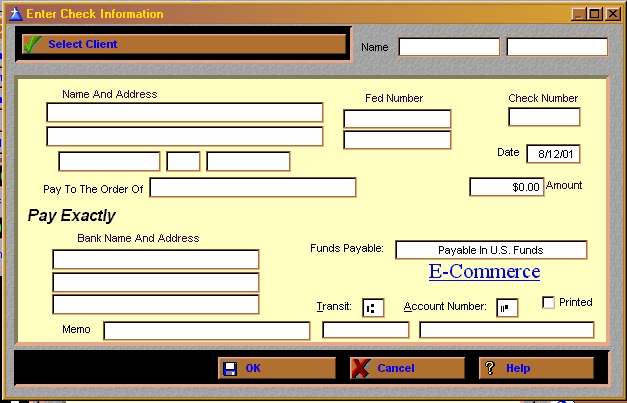
Checks by Fax Software Company ~ Quick Pay Office Pro ~ Sales by MIS
Since 1995
Checks by Fax Software Company owned and Operated by MIS
PO Box 3251 Holiday Island AR 72631
Voice
479-696-9401 ~ Fax 479-696-9400
MIS 1995, 2002